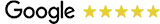Your tree care photos do more than show off your work. They help Google understand your business and where you serve. That’s right: your before-and-after shots, crew-in-action pics, and shiny stump grinder photos can directly impact your local rankings.
If you’re not optimizing your tree service photos for local SEO, you’re leaving a big opportunity buried like a forgotten root ball.
This blog breaks down how to make your images work harder for your Google ranking. Whether you’re just snapping with a smartphone or uploading dozens of gallery shots to your website, we’ve got you covered.
Key Takeaways
- Geo-tagging photos helps Google understand your service area.
- Image filenames and alt text should describe the work and location.
- Photos improve your visibility on Google Business Profile and local map packs.
- Optimized photos drive more clicks and calls, especially on mobile.
- Regular photo uploads signal activity and trust to search engines.
Why Tree Service Photos Matter for Local SEO
Google wants to give searchers the most relevant and trusted results. And what’s more relevant than actual photos of your crew trimming oaks in the neighborhoods you serve?
Optimized images:
- Help your tree service Google Business Profile (GBP) stand out in map results
- Reinforce your presence in specific towns or zip codes
- Show real, trustworthy proof of your work (way better than stock photos)
- Boost click-through rates on local search results
Search engines can’t “see” your images like humans can. They rely on context: filenames, alt text, geo-data, and placement. That’s why optimization matters.
1. Use Descriptive, Localized File Names
Before uploading any photo to your tree service website or GBP, rename the file from something like `IMG_4485.jpg` to something that actually tells Google what’s in the picture.
Good examples:
- `tree-removal-in-west-chester-pa.jpg`
- `oak-trimming-before-after-reading-pa.jpg`
Keep it short, use dashes (not underscores), and include the service and location.
2. Add Alt Text That Describes the Scene and Location
Alt text (alternative text) is primarily for screen readers, but it’s also indexed by search engines.
When adding alt text to an image on your website or GBP, use a short phrase that:
- Describes what’s happening in the image
- Includes a keyword or local modifier if possible
Examples:
- “Large oak removal in West Chester backyard”
- “Tree trimming crew at work in Lancaster PA”
Avoid keyword stuffing or writing like a robot. You’re describing the image like you would to a friend.
3. Geo-Tag Your Images
Geo-tagging embeds location data into your photo’s metadata. This tells Google exactly where the photo was taken, even if that detail never appears on the page.
Best ways to geo-tag:
- Use a phone or camera with GPS enabled
- Upload your image to a tool like GeoImgr.com to manually add location data
- Tag photos with the exact coordinates of the job site or service area
This is especially helpful when uploading to your GBP or using photo carousels on service pages targeting a specific city or neighborhood.
4. Use Real Photos, Not Stock
This should go without saying, but real photos always perform better than stock.
Why?
- They build trust with customers who want proof of your work.
- They help differentiate your business from competitors.
- They add local context that generic stock images can’t provide.
Get in the habit of taking before-and-after shots, wide angles, and close-ups of every job. Don’t forget team photos, trucks with branding, and action shots.
5. Post Photos Regularly to Your Google Business Profile
Your GBP allows you to upload multiple types of images: team, work, before/after, and general business photos.
Best practices:
- Upload 3-5 new photos per week.
- Include a mix of services and locations.
- Add short captions that include keywords or city names.
Consistency signals to Google that your business is active and trustworthy. It also helps you stand out in the local map pack with fresh, engaging visuals.
6. Embed Images on Local Service Pages
Your location-based service pages (like “Tree Removal in Reading, PA”) should include relevant, optimized images.
Place images throughout the page, especially near headings and calls to action.
Bonus tip: Use schema markup (like `ImageObject` in structured data) to help Google better understand what the image is and how it connects to the page.
7. Compress and Size Images for Speed
Heavy images slow down your site, and Google hates slow websites.
Before uploading, compress images using tools like TinyPNG or ShortPixel. Aim for under 200kb per image.
Use the right dimensions, too. If your page displays images at 800px wide, don’t upload a 4000px version. Scale it to fit the actual design.
Faster pages = better user experience = higher rankings.
FAQ: Optimizing Tree Service Photos for Local SEO
- What’s the best image format for SEO: JPG or PNG?
JPG is best for most tree service photos because it balances quality and file size. Use PNG only for graphics or images that need transparency.
- How do I geo-tag a photo if I forgot to enable GPS?
You can use free tools like GeoImgr.com to manually tag photos with latitude and longitude based on the job site location.
- Should I upload the same photo to multiple platforms (GBP, Facebook, website)?
Yes! But optimize the filename and alt text uniquely for each platform to get maximum local SEO benefit.
- How many photos should I upload to my Google Business Profile?
Upload consistently, aim for 3-5 per week. There’s no hard limit, but more high-quality, relevant photos tend to perform better.
- Can I optimize old photos already on my site?
Absolutely. Rename the file, update the alt text, and re-upload if needed. Just be careful not to break existing image links.
Let Your Photos Put in Work for Your Rankings
You’re already taking photos of your work, now it’s time to make those photos work for you.
Optimizing your tree service photos is one of the easiest ways to improve local SEO, boost visibility, and drive more clicks (and calls!) from nearby customers. Whether you’re targeting “tree removal in Lancaster PA” or “stump grinding in Downingtown,” images can help you rank and stand out.
Don’t want to tackle this alone? Local Tree Service Marketing can handle it all, from photo SEO to building local landing pages that convert. We specialize in helping tree care businesses grow with powerful digital marketing that actually works.
📞 Ready to get more local leads? Call (610) 708-0606 today to schedule a free strategy session. Let’s turn your photos into a lead-generating machine.

 Learn How To Fill Your Calendar With Tree Removal Jobs
Learn How To Fill Your Calendar With Tree Removal Jobs